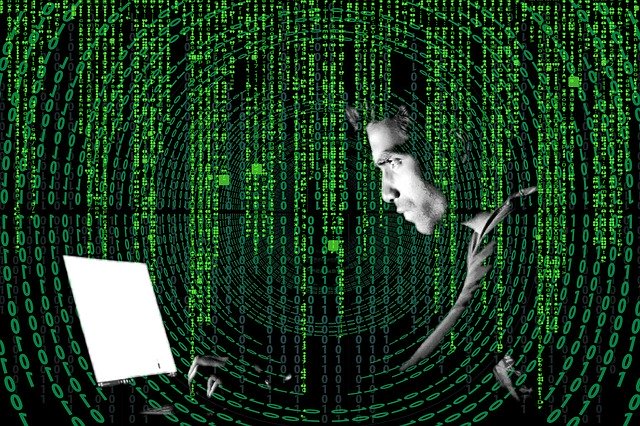Malware: How to Avoid Infestations and Protect Your Data
Malware is an increasingly common problem, and all computer users and businesses are at risk of potential infections. In some cases, malware might simply present as a minor nuisance; however, ransomware attacks can be expensive to remedy, and malware can even be used to steal your identity, bank information, and private documents. Here are some of the best ways to avoid malware and use your computer in a safe manner.
Update Your Software
Even the best software is likely to have bugs, and these bugs can often be exploited by malware authors and other malicious entities to compromise your system. Software updates are designed to patch these holes, keeping your computer safe from the most recent vulnerabilities discovered. Although it can be inconvenient to run lengthy updates, it’s essential for your computer security. Your operating system updates are the most important for your security, but you’ll want to regularly check for updates for your web browser, office programs, and other essential software.
Be Skeptical of Email and Phone Calls
No matter how well protected your software is against malware attacks, the human factor can lead to infestations. Phishing attempts are especially common, so be careful when clicking on links in emails, especially if they ask for your password. Furthermore, note that no company will ask for your password over the phone or through email. Modern scammers, who frequently install malware, have become savvy through experience. If you’re ever concerned about whether the person or company you’re working with is legitimate, don’t give out personal information and ask an expert for advice.
Focus on Your Network
Network malware outbreaks are an increasingly common source of malware problems, especially for companies. Most computer users now rely on a router or other networking equipment so they can connect multiple devices wirelessly. Make sure to use a password on your network, as failing to do so provides an attack vector for malicious actors. Furthermore, note that routers often need firmware updates to patch potential vulnerabilities, much like computers.
Antivirus Software
Although Windows has become much better over the years at preventing malware infestations, some inevitably sneak through the cracks. Installing antivirus software and running it on a regular basis helps ensure your computer is free from malware and other problems. Fortunately, free versions of popular antivirus tools offer excellent capabilities, and Microsoft even offers its free Microsoft Security Essentials, which provides real-time virus detection and scanning capabilities. You’ll also want to make sure to keep your antivirus programs updated, as they need to update their databases of viruses detected in the wild. New viruses and other types of malware come online every day, so updates are critical.
Computers can do amazing things, and many of us are now at a point where much of our personal and professional lives are dependent on digital devices. However, malware is potentially lucrative for cybercriminals, and malicious actors will go to great lengths to infest systems for financial gain. Fortunately, there are excellent tools available for keeping your computer safe, and a bit of vigilance can go a long way to keep your data protected.