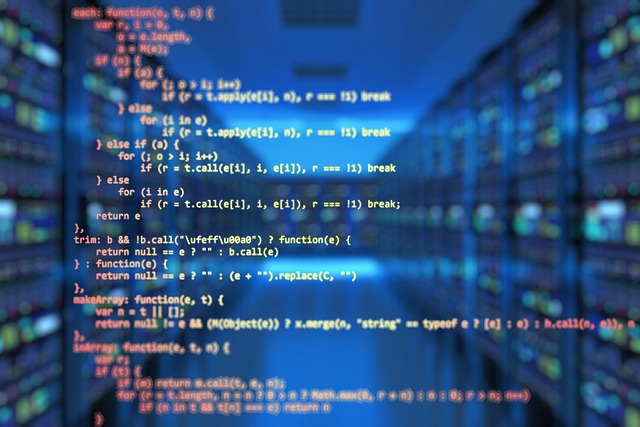Integration Tactics: Seamlessly Blending Open Source Scheduling With Your Current Systems
In today’s fast-paced business environment, the integration of open-source scheduling software into existing systems is not just a convenience—it’s a necessity. This form of scheduling software offers unparalleled flexibility and cost-effectiveness, making it an attractive choice for businesses looking to enhance their operational efficiency. By integrating these open-source solutions, companies can streamline appointment setting, resource allocation, and task management processes. The key benefit lies in its adaptability; open-source software can be modified to fit the unique needs of any business, ensuring a seamless blend with current systems. However, the scheduling system integration process requires careful planning and execution to avoid common pitfalls and maximize the potential benefits.
The Basics of Open Source Scheduling Software
Understanding Open Source Solutions
Unlike proprietary software, open-source software is developed collaboratively, allowing users to inspect, modify, and enhance the code. This means that anyone can contribute to its development or tailor it to their specific needs. The adaptability of these scheduling solutions makes them a popular choice for businesses looking to improve their operational efficiency.
Benefits of Open Source Software
One of the key advantages of open-source scheduling software is its flexibility. Unlike proprietary software that comes as a “one-size-fits-all” solution, open-source software can be modified to meet the unique needs of each business. This means that organizations can add specific features, integrate with existing systems, or adjust the user interface to improve usability. Additionally, the open-source model encourages a vibrant community of developers and users who share ideas, code, and support, further enhancing the software’s capabilities.
Overcoming Potential Security Concerns
When it comes to calendar software security, some businesses may have concerns about using open-source solutions. However, these concerns can be effectively managed with the right approach. Open-source software is continually reviewed and updated by a community of developers, which can lead to more rapid identification and fixing of security vulnerabilities compared to some closed-source counterparts.
The Role of Open Source Software in Streamlining Business Processes
Whether it’s coordinating staff schedules, booking customer appointments, or organizing events, open-source scheduling software can be tailored to meet the specific demands of any business operation. Integrating open-source scheduling with CRM or project management tools, further enhances its utility, creating a cohesive ecosystem that supports a wide range of business functions.
Strategies for Seamless System Integration
Assessing Your Current Systems for Integration Compatibility
Before attempting to integrate open-source scheduling tools into your existing systems, it’s crucial to assess your current infrastructure for compatibility. A thorough assessment should include:
- Technical Requirements Analysis: Evaluate the hardware, software, and network requirements of the open-source scheduling software to ensure they are compatible with your current infrastructure.
- Data Compatibility Check: Determine how well the new scheduling software can handle the data formats currently used in your systems. To do this, make sure that customer data, different calendar formats, and interaction with other business applications are supported.
- API Compatibility: Verify that the scheduling software’s APIs can interact seamlessly with those of your existing systems. This ensures that data can be exchanged smoothly between different applications.
- Security Review: Assess the security features of the open-source scheduling software to ensure they meet or exceed your organization’s security standards. This includes encryption methods, authentication protocols, and compliance with regulatory requirements.
- Performance Evaluation: Consider how the integration of the new scheduling software will impact the performance of your current systems. Ensure that the software is scalable and can handle your business’s growing demands.
Integrating new software into your existing ecosystem is akin to fitting a new piece into a complex puzzle. It requires a careful examination of how this piece will interact with the ones already in place. By conducting a comprehensive assessment of your current systems, you can identify potential integration challenges early on and take steps to address them.
Mapping Out Integration Points for Scheduling Software
Start by creating a flowchart that visualizes the data flow between systems, highlighting areas where the scheduling software will interface with existing databases, applications, and user interfaces. This visual mapping helps in understanding the integration scope and pinpointing potential hindrances or complexities that might require special attention.
Addressing Common Integration Challenges
Overcoming open-source integration challenges requires a proactive approach to anticipate and address potential issues. Common challenges include data inconsistency, system incompatibility, and workflow disruptions. To mitigate these challenges, ensure that data formats are standardized across systems for smooth data exchange. Use middleware or APIs designed to bridge different technologies, making them work together more cohesively. Additionally, involve end-users early in the process to understand how the integration might affect their workflows and provide the necessary training to adapt to the new system.
Customizing Open Source Scheduling for Your Business
Identifying Business-specific Customization Needs
Conduct interviews with team members who will directly interact with the scheduling system, from administrators to end-users, to gather insights on features that would enhance their productivity and satisfaction. Analyzing current pain points in your scheduling process can also highlight areas ripe for improvement through customization.
Steps to Customize Your Open-Source Software
Following a structured approach to open-source customization ensures that the software not only meets your current needs but is also scalable and maintainable for future requirements. Below are detailed steps to guide you through the process of customizing your open-source scheduling software:
- Review Documentation and Community Forums: Start by exploring the software’s documentation and community forums to understand the extent of customization supported and to gather ideas from similar projects.
- Define the Customization Scope: Clearly outline what you aim to achieve with customization. This could involve enhancing user interfaces, adding new functionalities, or improving integration capabilities with other tools.
- Engage with Developers or Contributors: If your internal team lacks the expertise, consider hiring developers experienced in working with open-source projects. They can contribute not only to the customization but also ensure that changes remain compatible with future software updates.
- Test Thoroughly Before Deployment: Implement a testing phase to catch any bugs or integration issues. Feedback from this phase may lead to further refinements to ensure the software customization meets your business needs effectively.
By meticulously following these steps, organizations can tailor the software to their specific needs, thereby enhancing functionality, user experience, and overall efficiency. Customizing open-source software not only leverages the flexibility and cost-effectiveness of open-source solutions but also allows businesses to create a tool that perfectly aligns with their operational requirements and goals.
Calendar Tools and Scheduling Efficiency
Exploring the Importance of Calendar Tools
These tools are indispensable for ensuring that all stakeholders, from employees to customers, have a clear understanding of their schedules. By providing real-time visibility into availability and facilitating easy adjustments, calendar tools help prevent scheduling conflicts and maximize time management. Furthermore, modern calendar tools can be accessed from various devices, ensuring users can view and manage their schedules anytime, anywhere, which is essential for today’s mobile workforce and customer base.
Enhancing Scheduling Efficiency
Integrating calendar tools with your scheduling software not only simplifies the management of appointments and tasks but also leverages advanced features like automated reminders, time zone adjustments, and customizable viewing options. These features play a crucial role in enhancing scheduling efficiency, reducing the likelihood of missed appointments, and accommodating the scheduling preferences of different users. Additionally, by enabling the synchronization of schedules across multiple platforms, stakeholders can make informed decisions based on a comprehensive view of their commitments and availability.
The journey towards integrating open-source scheduling software into existing systems is not without its challenges, yet the rewards in terms of enhanced efficiency, customization, and customer satisfaction are undeniable. As businesses continue to navigate the complexities of digital transformation, open-source scheduling stands as a testament to the power of collaborative innovation, offering a flexible and powerful tool for those willing to embrace its potential. The future holds great promise for those ready to explore and invest in the best practices for scheduling software integration, heralding a new era of operational excellence and customer-centric service.