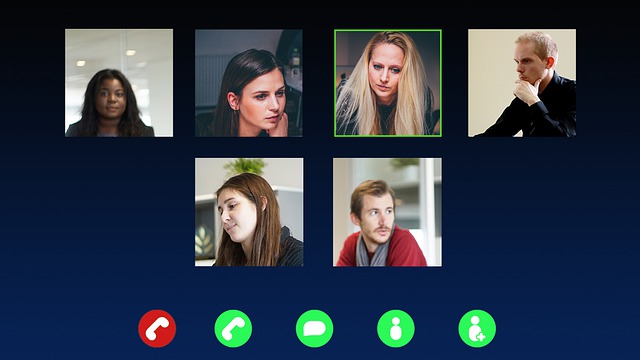Digital etiquette: Rules of conduct during videoconferences
Compliance with the rules of digital etiquette is no less important than following the norms of classical etiquette. However, the difficulty lay in the lack of codification of modern rules. Therefore, you should think about choosing an application that will perform its functions stably. First, you need to study the programs, read iMind reviews. After that, make sure that every conversation is useful and productive.
Video Conversation Rules
Just like regular meetings, you need to prepare for video conference calls. To prevent your day from turning into a continuous video meeting, designate in advance the time at which you can speak and determine how long the conference will last. It will allow you:
- build a constructive conversation;
- don’t waste your time and others’ time.
How to prepare for a video call? To do this, you must perform the following steps.
Check technical settings and test communication
It will allow you to avoid failures and disruptions of the conversation, which will later have to be rescheduled due to communication problems. Make sure that the microphone and camera are working properly, for this, you can make a test call with one of your colleagues.
Charge your laptop and phone
Take care of charging in advance so that your conversation is not suddenly interrupted.
Warn about time
Respecting other people’s time, we save our own. Tell all participants how long the meeting will last.
Warn about possible video recording of a call
The interlocutor needs to be warned about the recording of the conversation and immediately explain for what purposes you plan to use the recording. If someone is against it, you should agree with him on another way of communication.
Do not be late or warn in advance
Punctuality has not been canceled. You still need to respect your own and other people’s time and not make your interlocutors wait for you.
Choose a meeting moderator
There should be one facilitator who explains the purpose of the meeting to everyone, introduces the participants and the tasks of each, and keeps track of the time and topic of the discussion.
Organize space
In your home-office, choose a quiet place, preferably with a neutral background, so that nothing distracts from the conversation.
What should be done during a videoconference?
Most importantly, turn off the microphone if you are not going to speak. Turn on the microphone only when you are talking, otherwise external sounds may interfere with the speaker. Especially if at the same time you are talking with someone and the participants hear it.
Also, always look at the camera and not at your colleague. Out of habit, we often look at our image, but from the side it seems that the gaze is directed to the side and the participant is distracted. To establish contact with the interlocutor, it is better to look into the camera: it will be clearer that you are not distracted and are referring to him.
Remember to respect the allotted time. Always try to follow a previously agreed schedule so as not to delay the conversation and allow others to express themselves.