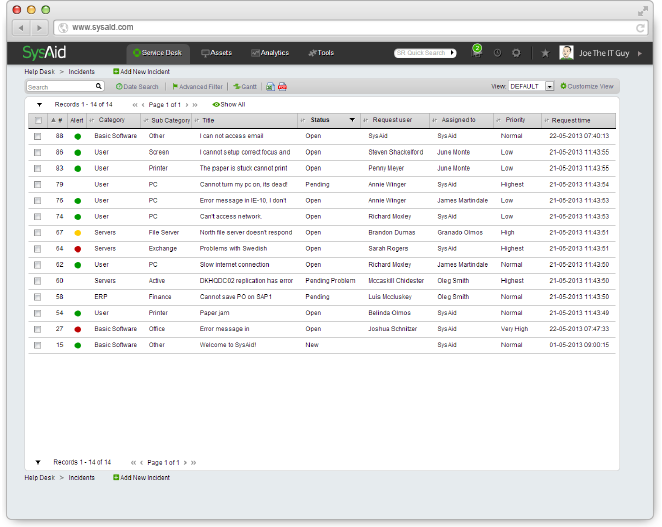7 Things to consider when buying Incident Response Software
Incident Response Software plays a crucial role in helping support teams respond to irregular and/or disrupting events, let alone remediate them. Through it, they are immediately alerted when abnormal events happen. Keep in mind that an incident is, in one way or another, an unplanned interruption of the service that can lead to a significant reduction in the quality of service.
With all things considered, it is safe to assume that incident response software is an indispensable tool to have. If your organization is heavily considering the idea of incorporating the software in your IT department, then you have come to the right place. Here are things you need to consider when buying one.
#1. How Exactly Do You Want To Help Your Organization
Before you go further, it is ideal that you determine and understand what exactly in your organization you are trying to fix. In other words, the first place to start is identifying your organization incident response needs.
- Do you struggle when it comes to incidents in an effective manner?
- Do you often have problems conveying information to the right people or department during an incident?
- Do you find it difficult to access essential drawings, documents, information, etc. especially during an incident?
Of course, these are just some of the many questions you need to ponder. As long as you are able to come up with a much more detailed plan – one that clearly identifies your incident response needs – then you should be able to start thinking about Incident Response Software.
#2. Think Carefully About The Budget
Obviously, this is not the first software you have incorporated into your organization or support team. Perhaps you are already using the likes of ticketing system software or other help desk tools. With that said, you already have an idea or two when it comes to financing these technologies. You should have the same approach with IR software, especially since the budget is really important. When you are reaching out to software providers, be honest with your budget and the issues you are trying to fix. The idea is to come up with a professional discussion between you and the provider, so you will know what your options are. You never know, the provider could offer you alternatives that are better budget wise.
#3. Don’t Forget To Do Some Research
In the past, it was almost difficult to learn more about a product or service before pursuing it. As a result, buyers were unsatisfied with the outcome. It could be because the expense was too high for their budget or the product or service they subscribe to was not really effective. But hey, that is not the case today. You have myriad tools and resources that are both free and quick, allowing you to perform some uninterrupted research.
For instance, you can use social media sites to ask people or groups about a certain incident response software provider you are interested in. Likewise, they can give you opinions or feedbacks regarding their own experience. There is also a quick Google search, which can easily give you food for thought. You can even download brochures and/or videos off a provider’s official website, so you will know more about the product it is offering.
You have various ways to educate yourself on what the market has to offer. So, as much as possible, use these avenues to your advantage. Remember: the IR software you are going to move forward with can be a make or break for your team’s overall support system.
#4. Is Your Organization Ready?
Let’s say you are hell-bent in choosing the route of mobile incident management software. Ask yourself, “Do the end users in the organization have company mobile phones or devices that can support apps?” Keep in mind that most, if not all, software providers offer readily available Android and iPhone apps. But what if you actually need Windows Phone Apps or Blackberry apps?
This is where you need to sit down with your IT team and find out if they have specific plans when it comes to a certain mobile platform. If your organization supports BYOD or Bring Your Own Device, then you should move forward with a provider that offers a full stack of mobile apps (i.e. iPhone, Windows, or Android).
#5. Form a Team
As soon as you have narrowed down your search, it is imperative that you assemble a team specifically tasked to carry out the much-needed due diligence on your preferred software providers. Not only will you need end users and the budget holder, but you will also require the help of someone from the IT department. Basically, these individuals are going to be directly involved in the implementation and operation of the product. But before you move further down the road, make sure that you explain the problem to them and why your organization needs incident response software.
An essential point at this stage is to ensure that the due diligence is performed early on in the engagement. By leveraging your team’s experience, there is no doubt that you will be on the right road.
#6. Go For A Web Demo
A web demo is one of the most effective ways to understand if the product is the right solution for your organization. Besides, it should not take you more than 40-50 minutes and most software providers are fond of scheduling monthly webinars. Even more so, you can register in advance and attend online.
Before the actual web demo, make sure you huddle with the IT first. Include the people who will be responsible for implementing and operating the software. Jot down questions that you and the rest of the team can ask during or after the web demo.
#7. Remember Customer Support
This is definitely important in selecting the right incident response software provider. You want to make sure that the provider has a readily accessible support team in case technical issues arise. Find out the different channels (e.g. emails, chat, phone, etc.) that can be used in order to connect to their support team. Remember that the after-sales service of the provider must be one of your deciding factors. If you think a provider is likely to fail in providing adequate customer support, then you might be better off with a different one.
I’m a single mother of 2 living in Utah writing about startups, business, marketing, entrepreneurship, and health. I also write for Inc, Score, Manta, and Newsblaze